
The value entered into the Reference field will increment by 1 for each supplier invoice created.
(continued from Pre-Payment Scroll List)
Start Invoice Reference (Numeric, 15) and Reference Prefix (5 Chars)
Because the payments being created are pre-payments or deposits, generally no invoice has been received from the supplier. This means that a meaningful user decided invoice reference will need to be entered into these fields.
|
|
The value entered into the Reference field will increment by 1 for each supplier invoice created. |
|
|
If a supplier has issued an invoice for a deposit or pre-payment, then the standard creditors invoice processing procedure should be followed. See Accounts Training Guide 1 V2.07. |
Invoice Transaction Date (Date)
The transaction date for the invoices. This will determine the transaction period which will display in the field to the right of the transaction date.
Screen Shot 18: Sample Completed Invoice Creation Screen
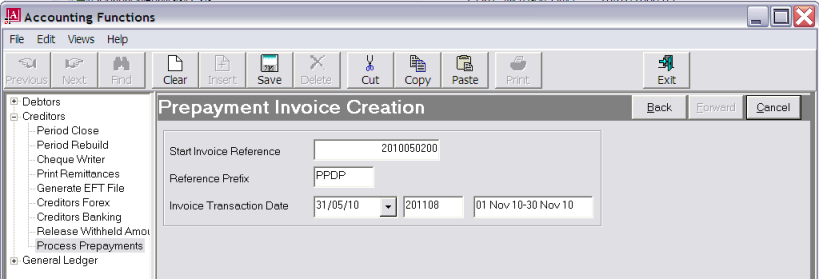
The example Transaction Reference in Screen Shot 18: Sample Completed Invoice Creation Screen is designed to show that the invoices are in period 201108. Appending 001 to the period year and month shows that it is invoice 001 in the period and this value will increment by 1 for each invoice. The prefix indicates pre-payment/deposit.
To continue, click the Save button in the button bar. The invoices created can be viewed in Creditor/Transactions.
(continued in A/P-Cheque Writer)